




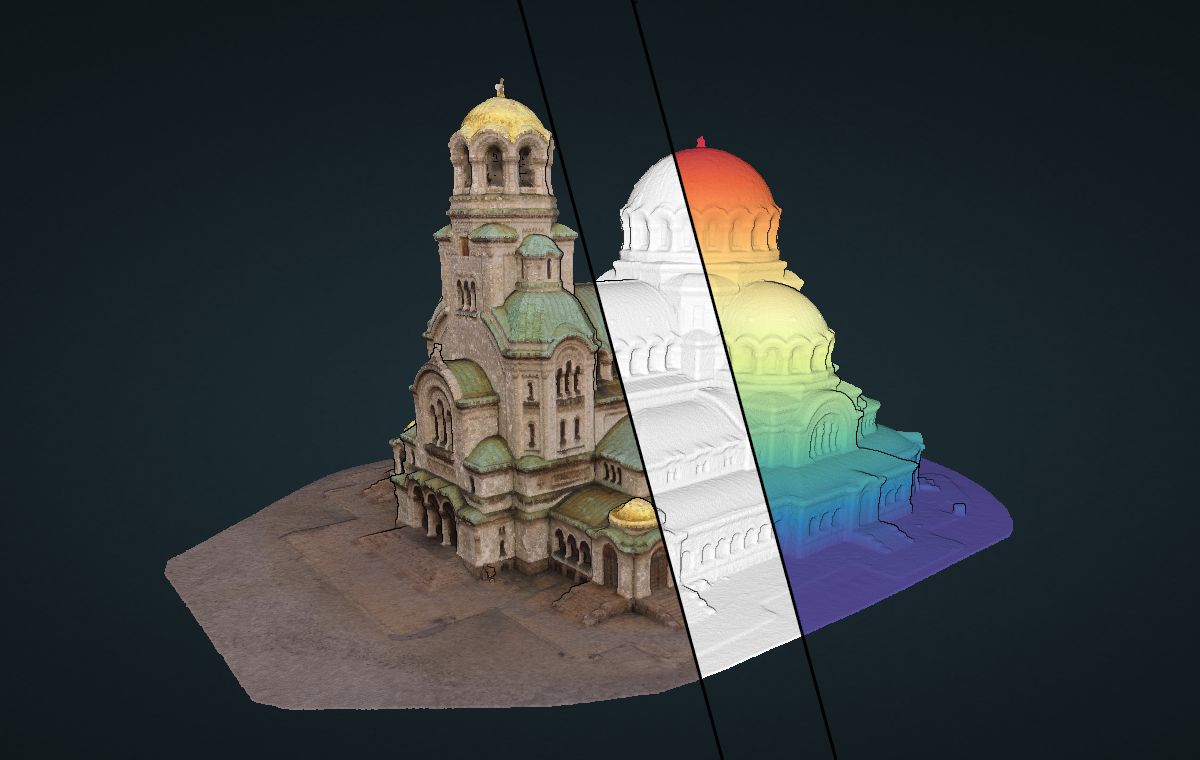

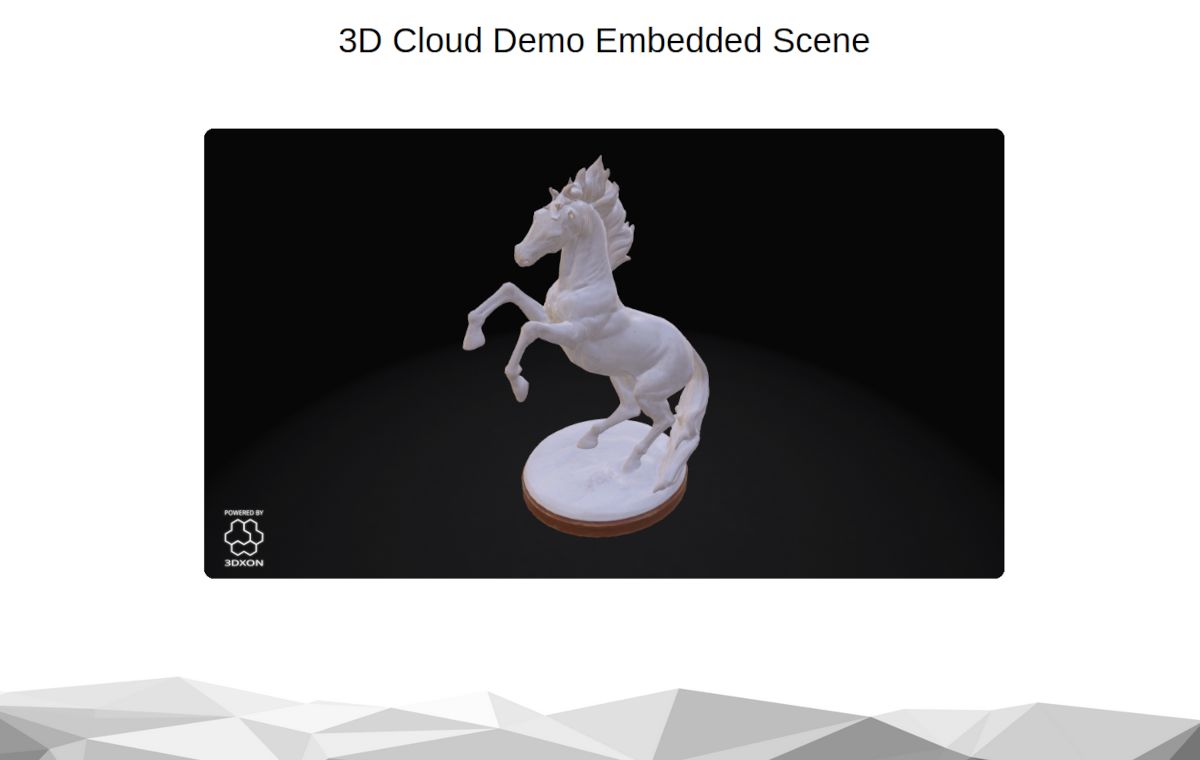
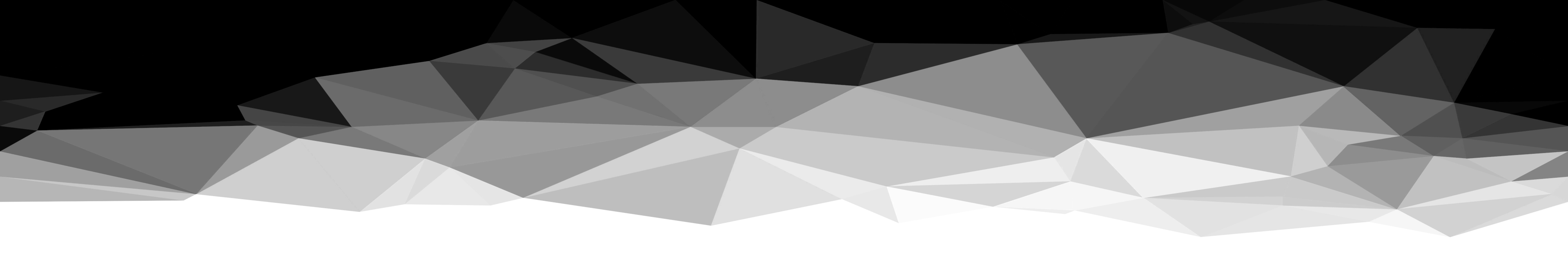


3DXON is respecting the privacy of visitors and registered members of its Site 3dxon.com (the 'Site'). This privacy policy (the 'PrivacyPolicy') sets out the terms on which 3DXON processes any personal data (i.e. data relating to an identified or identifiable individual) relating to you, as a visitor of the Site, either because 3DXON collects this data from you or because you provide it directly to 3DXON. In doing so, 3DXON acts as controller in the sense of the law.
As from 25 May 2018, the above processing shall be subject to EU Regulation 2016/679 of 27 April 2016 on the protection of natural persons with regard to the processing of personal data and on the free movement of such data, and repealing Directive 95/46/EC (the 'GDPR').
By using the Site or creating an account on the Site, you acknowledge that you are aware of such processing and you warrant that all data provided by you is accurate. This Privacy Policy may be amended from time to time. Any significant changes to this Privacy Policy will be clearly indicated on the Site’s home page.
If you provide 3DXON with the personal data of another person, you acknowledge having informed this person beforehand of this Website Privacy Policy and, where required, having obtained the consent of this person for this communication.
When you visit the Site, 3DXON server will record your IP address together with the date and time of your visit. An IP address is an assigned number, which allows your computer to communicate over the Internet. 3DXON server will also record, information regarding your browser, device, operating system and platform.
It enables 3DXON to analyze statistics of its server loads and Site usage, based on visitors browsers, devices and operating systems used.
3DXON is collecting and processing information regarding the browsing by visitors on the Site via its logging system.
In addition, 3DXON uses cookies on the Site. A cookie is a text file which may be placed on the computer of the user when visiting the Site. It contains information that is collected from such computer and sent back to the Site on each subsequent visit so as to remember actions and preferences of the user over time.
3DXON uses only few, strictly necessary cookies, which are essential in order to enable you to move around the Site and use its features. This includes accessing secured areas of the Site (relying on your user ID and password upon login to our Site) as well as identifying and memorising your country and language preferences upon your first access to our Site.
You may block, delete or disable cookies by (de)activating the relevant settings on your browser. In doing so however, you may no longer be able to access all or parts of the Site. If you use multiple devices or browsers, you will need to reproduce the above process on each of them.
You are not required to provide any personal information on the public areas of the Site. However, you may choose to do so if you want to create an account on the site.
3DXON only uses this information for specific purposes based on its legitimate interest, which consists in administering its website and in preventing fraud and abuse thereof, and in particular: to compile statistical data on the use of the Site;
(i) to track how users navigate through the Site;
(ii) to enable 3DXON to evaluate and improve the Site and tailor it to the visitors’ needs; and
(iii) to monitor and prevent fraud, infringement and other potential misuse of our website.
If you reigster as Member of the Site, 3DXON will only use the information you provide in the application form for specific purposes and in particular to (i) process the relevant form, (ii) provide you with access to content (by enabling you to access the section of the website dedicated to registered users).
Taking into account the state of the art of the technology, the costs of its implementation and the nature of the personal data it processes about you, 3DXON has implemented appropriate technical and organisational measures to ensure a level of security and confidentiality to your personal data so as to protect it against accidental or unlawful destruction or alteration, accidental loss, unauthorized disclosure or access and against other unlawful forms of processing.
Moreover, when handling your personal data, 3DXON:
only collects and processes personal data which is adequate, relevant and not excessive as required to meet the above purposes;
ensures your personal data is not kept for longer than necessary: unless otherwise legally required, your personal data will be stored according to article 3 of the Privacy Policy; and
ensures that your personal data remains up to date and accurate. For that purpose, 3DXON may request you to review and update the personal data it holds about you. You are also invited to spontaneously inform 3DXON whenever there is a change in your personal circumstances to ensure your personal data is kept up-to-date.
3DXON may disclose your personal data only to the following specific categories of recipients: our IT services providers, as well as public authorities when 3DXON is required to do so by law or when it is necessary for the purpose of, or in connection with legal proceedings or in order to exercise or defend 3DXON’s legal rights and, as the case may be, those of its partners and members, according to the Privacy Policy.
You may exercise the following rights with respect to your personal data under the conditions and within the limits set forth in the applicable data protection law:
to access it (and obtain a copy thereof) and if you believe that any information relating to you is incorrect, incomplete or not up to date, to request its correction;
to request its erasure or the restriction of its processing, or to object to such processing; and
to request its portability, i.e. by obtaining that the personal data you have provided to 3DXON be returned to you or transferred to someone else of your choice, in a structured, commonly used and machine-readable format.
You can exercise the above rights by sending an email to 3DXON at info [AT] 3dxon.com.
All email messages sent to and from 3DXON may be monitored to ensure compliance with internal policies and to protect 3DXON’s interests.
If you are not satisfied with the way we process your personal data, please let us know and we will investigate your concern using the above communication means. You have also the right to make a complaint to the competent data protection authority.
These terms of use (together with the documents referred to in it) (the 'Terms of Use') set out the terms and conditions on which you may make use of our website 3dxon.com (the 'Site'), owned by 3DXON Ltd. ('3DXON'), whether as a guest or as a registered user (a 'Member'). Use of the Site includes accessing, browsing, downloading or uploading documents or data or registering to use the Site.
Please read these Terms of Use carefully before you start using the Site, as these will apply to your use of the Site. By using the Site, you confirm that you accept these Terms of Use and that you agree to comply with them. If you do not agree to these Terms of Use, you must not use the Site.
The Site is intended for use by business or professional users in a B2B context.
These Terms of Use should be read in conjunction with our Website Privacy Policy, which also apply to your use of the Site. Our Privacy Policy sets out the terms on which we process any personal data we collect from you or that you provide to us. By registering as a Member on the Site, you consent to such processing and you warrant that all data provided by you is accurate.
The Site is owned and operated by the 3DXON Ltd., registered in Bulgaria, member state of European Union. To contact us, please email info@3dxon.com
The information on the Site is made available free of charge.
3DXON does not guarantee that the Site, or any content on it, will always be available or be uninterrupted. Access to the Site is permitted on a temporary basis. We may suspend, withdraw, discontinue or change all or any part of the Site without notice. 3DXON will not be liable to you if for any reason the Site is unavailable at any time or for any period.
You are responsible for making all arrangements necessary for you to have access to the Site. You are also responsible for ensuring that all persons who access the Site through your internet connection are aware of these Terms of Use and that they comply with them.
If you choose to register as a Member, you will be provided with a user identification code and a password. You must treat such information as confidential. You must not disclose it to any third party.
3DXON has the right to disable any user identification code or password, whether chosen by you or allocated by 3DXON, at any time, if you have failed to comply with any of the provisions of these Terms of Use.
If you know or suspect that anyone other than you knows your user identification code or password, you must promptly notify 3DXON at info@3dxon.com
3DXON may update its Site from time to time and may change the content at any time. However, please note that any of the content on the Site may be out of date at any given time and 3DXON is under no obligation to update it. The Site is provided on as 'as is' basis and 3DXON does not guarantee that the Site, or any content on it, will be free from errors or omissions.
3DXON is the owner or the licensee of all intellectual property rights on the Site, relating to content generated by 3DXON. Those works are protected by copyright laws and treaties around the world. All such rights are reserved.
You may print one copy, and may download extracts, of any page(s) from the Site for your personal use and you may draw the attention of others within your organisation to content posted on the Site.
You must not modify the paper or digital copies of any materials you have printed or downloaded in any way, and you must not use any illustrations, photographs, computer graphics, including 3D content and others, separately from any accompanying text.
3DXON's status (and that of any identified contributors or Members) as the authors of content on the Site must always be acknowledged.
You must not use any part of the content on the Site for commercial purposes without obtaining prior written permission to do so from 3DXON or its Member, if the later is the author of this content.
If you print, copy or download any part of the Site in breach of these Terms of Use, your right to use the Site will cease immediately and you must, at our option, return or destroy any copies of the materials you have made.
Whenever you make use of a feature that allows you to upload content to the Site, or to make contact with other Members of the Site, you must comply with the standards set out in these Terms of Use.
You warrant that any such contribution complies with those standards and you will be liable to 3DXON and indemnify 3DXON for any breach of that warranty.
Any content you upload to the Site will be considered non-confidential and non-proprietary and 3DXON has the right to use, copy, publish, distribute and disclose to third parties any such content for any purpose.
3DXON also has the right to disclose your identity to any third party who is claiming that any content posted or uploaded by you to the Site constitutes a violation of their intellectual property rights or of their right to privacy.
3DXON will not be responsible, or liable to any third party, for the content or accuracy of any content posted by you or any other Member of the Site.
3DXON has the right to remove any data you upload on the Site if, in its opinion, your data does not comply with the standards set out in these Terms of Use.
3DXON can not guarantee that the Site will be secure or free from bugs or viruses.
You are responsible for configuring your information technology, computer programmes and software and hardeware platforms in order to access the Site in secure way. You should use your own virus protection software.
You must not misuse the Site by knowingly introducing viruses, Trojans, worms, logic bombs or other material which is malicious or technologically harmful. You must not attempt to gain unauthorised access to the Site, the server on which the Site is stored or any server, computer or database connected to the Site. You must not attack the Site via a denial-of-service (DoS) attack or a distributed denial-of service (DDoS) attack. 3DXON will report any such breach to the relevant law enforcement authorities and will co-operate with those authorities by disclosing your identity to them. In the event of such a breach, your right to use the Site will cease immediately.
You may link to the Site provided you do so in a way that is fair and legal and does not damage 3DXON reputation or take advantage of it. You must not establish a link in such a way as to suggest any form of association, approval or endorsement on 3DXON’s part where none exists. You must not establish a link to the Site in any website that is not owned by you. 3DXON reserves the right to withdraw linking permission without notice. If you wish to make any use of content on the Site other than as set out above, please contact info@3dxon.com
Where the Site contains links to other websites and resources provided by third parties, these links are provided for your information only. 3DXON has no control over the contents of those websites or resources.
The content on the Site is provided for general information purposes only. It is not intended to amount to advice on which you should rely. You must obtain professional or specialist advice before taking, or refraining from, any action on the basis of the content on the Site.
Although 3DXON makes reasonable efforts to update the information on the Site, 3DXON does not give any representations, warranties or guarantees, whether express or implied, that the content on the Site is accurate, complete or up-to-date.
Nothing in these Terms of Use excludes or limits 3DXON’s liability for fraud or fraudulent misrepresentation, for wilful acts or omissions or for any other liability that cannot be excluded or limited by Bulgarian law.
To the extent permitted by law, we exclude all warranties, representations or other terms which may apply to the Site or any content on it, whether express or implied.
3DXON will not be liable to any user for any loss or damage, whether in contract, tort (including negligence), breach of statutory duty or otherwise, even if foreseeable, arising under or in connection with (i) use of, or inability to use, the Site and (ii) use of or reliance on any content displayed on the Site.
3DXON will not be liable for (i) loss of profits, sales, business, or revenue, (ii) business interruption, (iii) loss of anticipated savings, (iv) loss of business opportunity, goodwill or reputation and, more generally (v) any indirect or consequential loss or damage.
3DXON will not be liable for any loss or damage caused by a virus, (distributed) denial-of-service (DoS, DDoS) attack, or other technologically harmful material that may infect your computer equipment, computer programs, data or other proprietary material due to your use of the Site or to your downloading of any content on it, or on any website linked to it.
We assume no responsibility for the content of websites to which the Site links or is linked. Such links should not be interpreted as endorsement by 3DXON of those linked websites and 3DXON will not be liable for any loss or damage that may arise from your use of such linked websites.
3DXON may revise these Terms of Use at any time by amending this webpage. Please check this webpage from time to time to take notice of any changes 3DXON made, as they are binding on you.
These Terms of Use (and any non-contractual disputes or claims arising out of or in connection therewith) are governed by Bulgarian law. You agree to the exclusive jurisdiction of the courts of Bulgaria.